Book Same Sailing As A Friend
Join your friends on their cruise adventures by booking the same sailing
When browsing a friend's sailings you may have come across a cruise that you would be interested in going on yourself.
Platform Availability
Web Portal
Friend lookup and sailing lookup options
Smartphone App
Mobile-optimized friend and sailing browsing
Web Portal
You can view your friend's sailing by looking up specific friends, or by looking up specific sailings which your friends are on. We cover both options here starting with friend lookup.
Friend Lookup
Access Friend's Profile
In the My Friends section of the home page you will see a list of your friends. Click on the arrow or the name of the friend to view their profile and sailings.
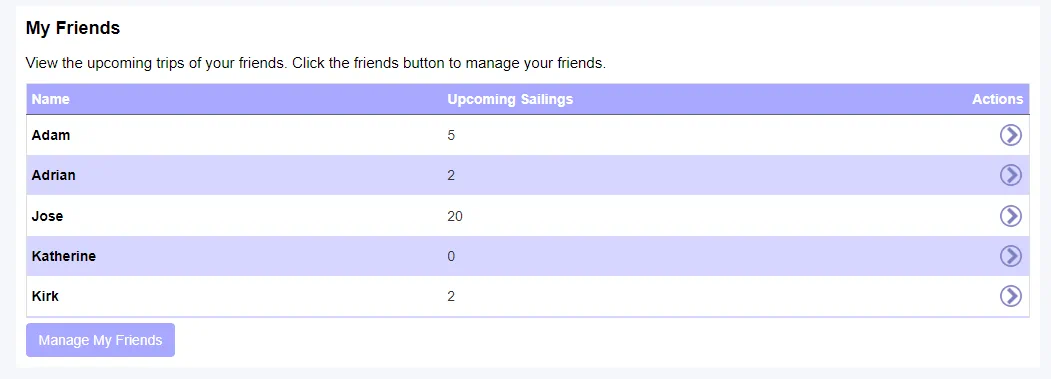
Click on a friend's name or arrow to view their profile
Select Sailing
Click on the sailing that you are interested to view the sailing details.
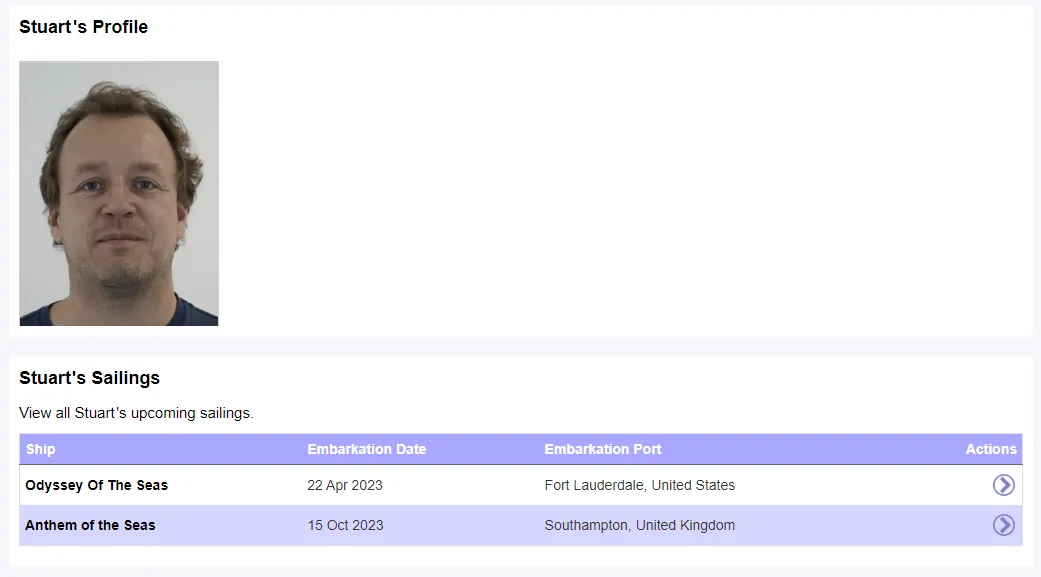
Select the sailing you're interested in from your friend's profile
Sailing Lookup
Browse Friends' Sailings
In the My Friends' Sailings section of the home page you will see a list of sailings which one or more of your friends is on. Click on the arrow or the sailing to view the sailing details.

Browse sailings your friends are on and click to view details
Choose Your Action
At the bottom of the sailing's details page are two sailing related buttons.
- The button
 Add Sailing adds the sailing to your profile.
Add Sailing adds the sailing to your profile. - The button
 Book Sailing starts the booking process.
Book Sailing starts the booking process.
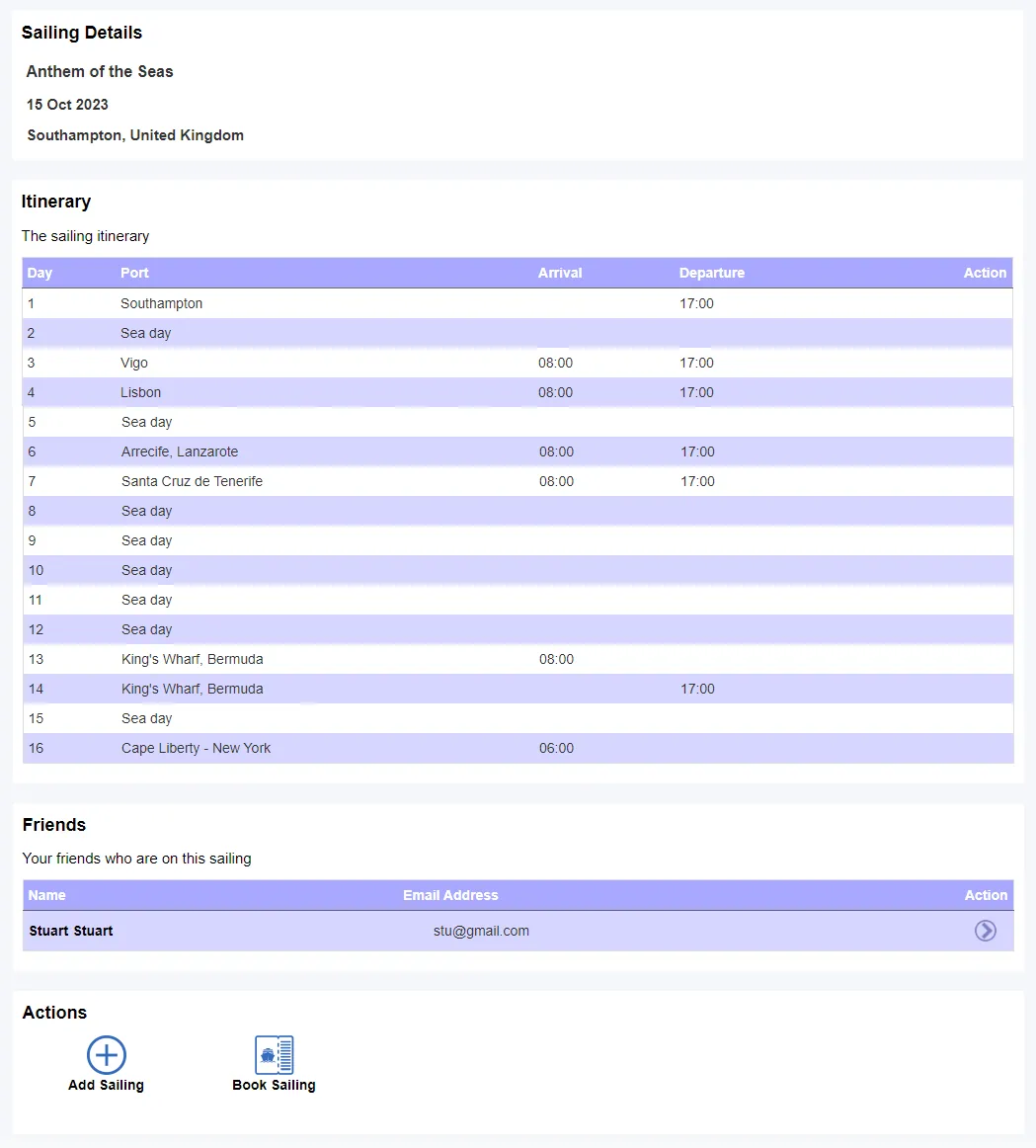
Sailing details page with Add Sailing and Book Sailing options
Make A Booking
Click here to take you go the the Make A Booking Request section.
Smartphone App
You can view your friend's sailing by looking up specific friends, or by looking up specific sailings which your friends are on. We cover both options here starting with friend lookup.
Friend Lookup
Access Friends Page
Click My Friends on the app's home page to access your friends page. From the friends page click on the friend you to view the sailing for to view their profile page.
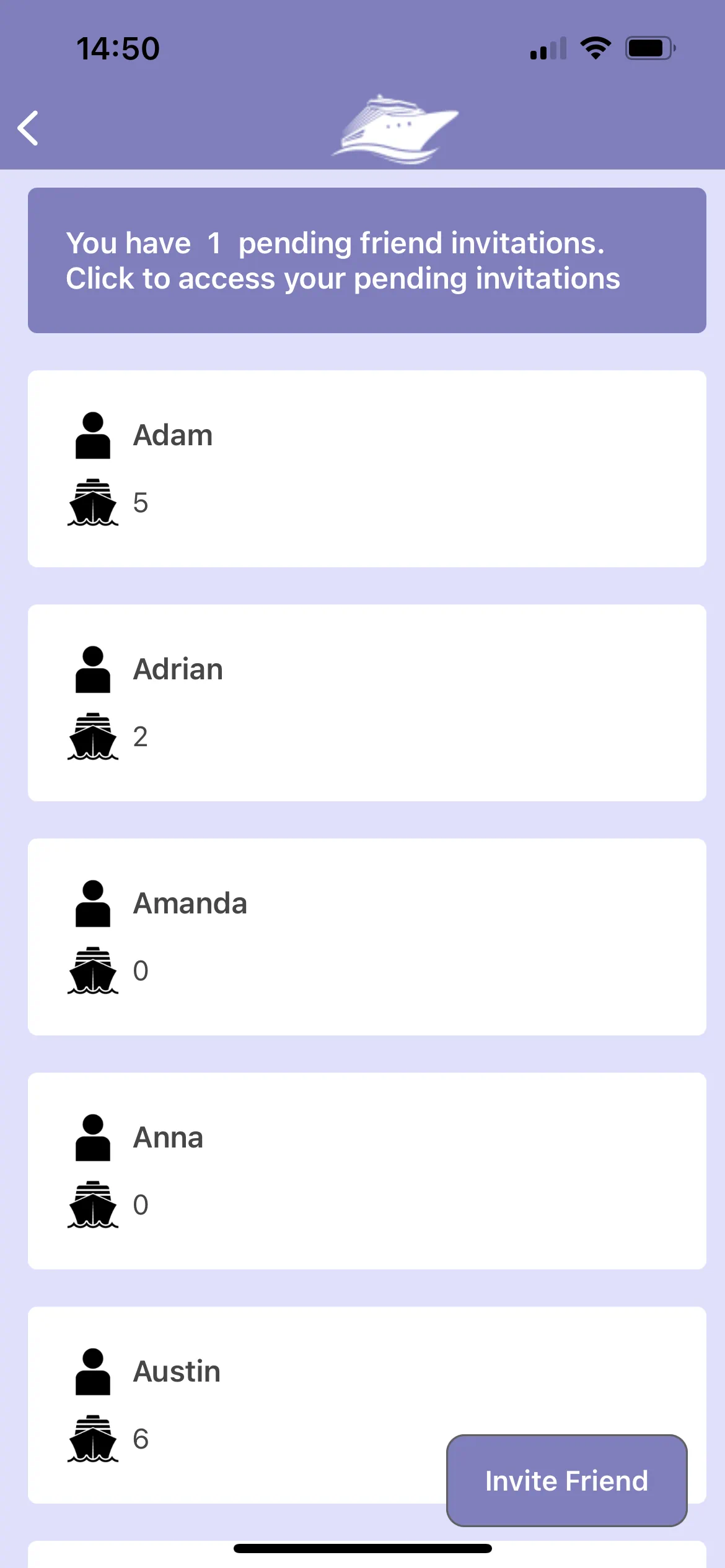
Tap My Friends to access your friends list
View Friend's Sailings
The profile page displays all of your friend's current and upcoming sailings.
Choose Your Action
For each sailing there are two sailing related buttons.
- The button
 Add Sailing adds the sailing to your profile.
Add Sailing adds the sailing to your profile. - The button
 Book Sailing starts the booking process.
Book Sailing starts the booking process.
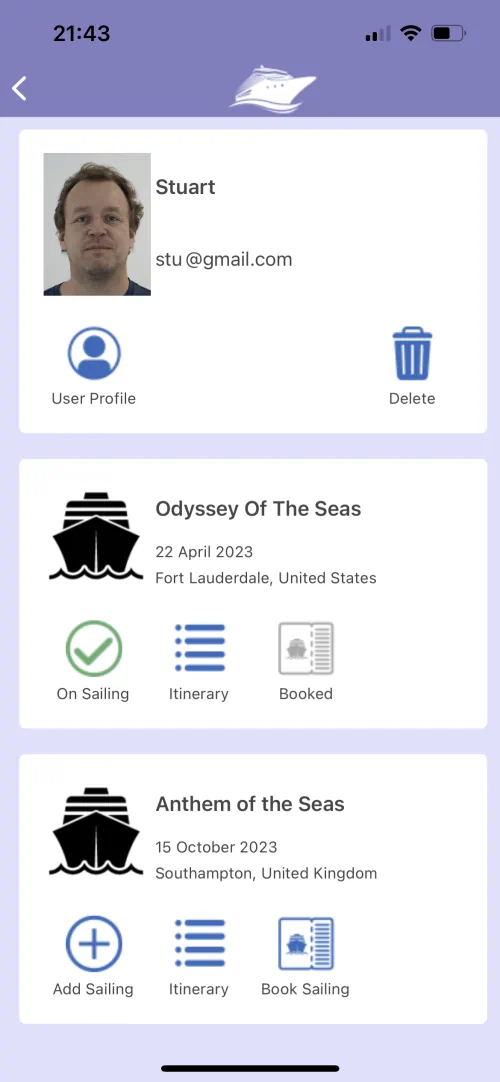
Friend's profile with Add Sailing and Book Sailing options
Sailing Lookup
Access Friends' Sailings
Click My Friends' Sailings on the app's home page to access your friends' sailings page. From the sailings page click on the sailing you to view.
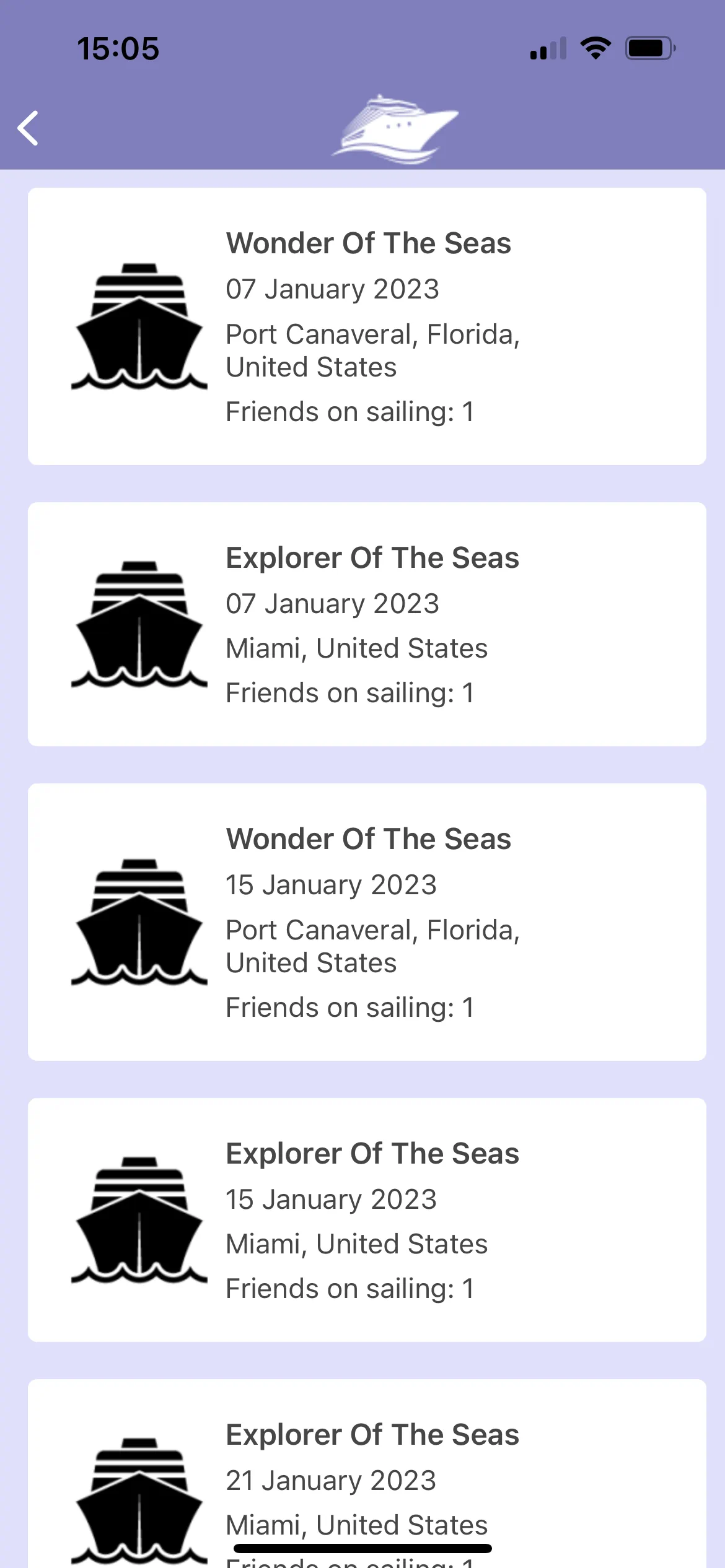
Browse sailings your friends are on
View Sailing Details
The sailing page displays the details of the sailing as well as all of your friends on the sailing.
For the sailing there are two sailing related buttons.
- The button
 Add Sailing adds the sailing to your profile.
Add Sailing adds the sailing to your profile. - The button
 Book Sailing starts the booking process.
Book Sailing starts the booking process.
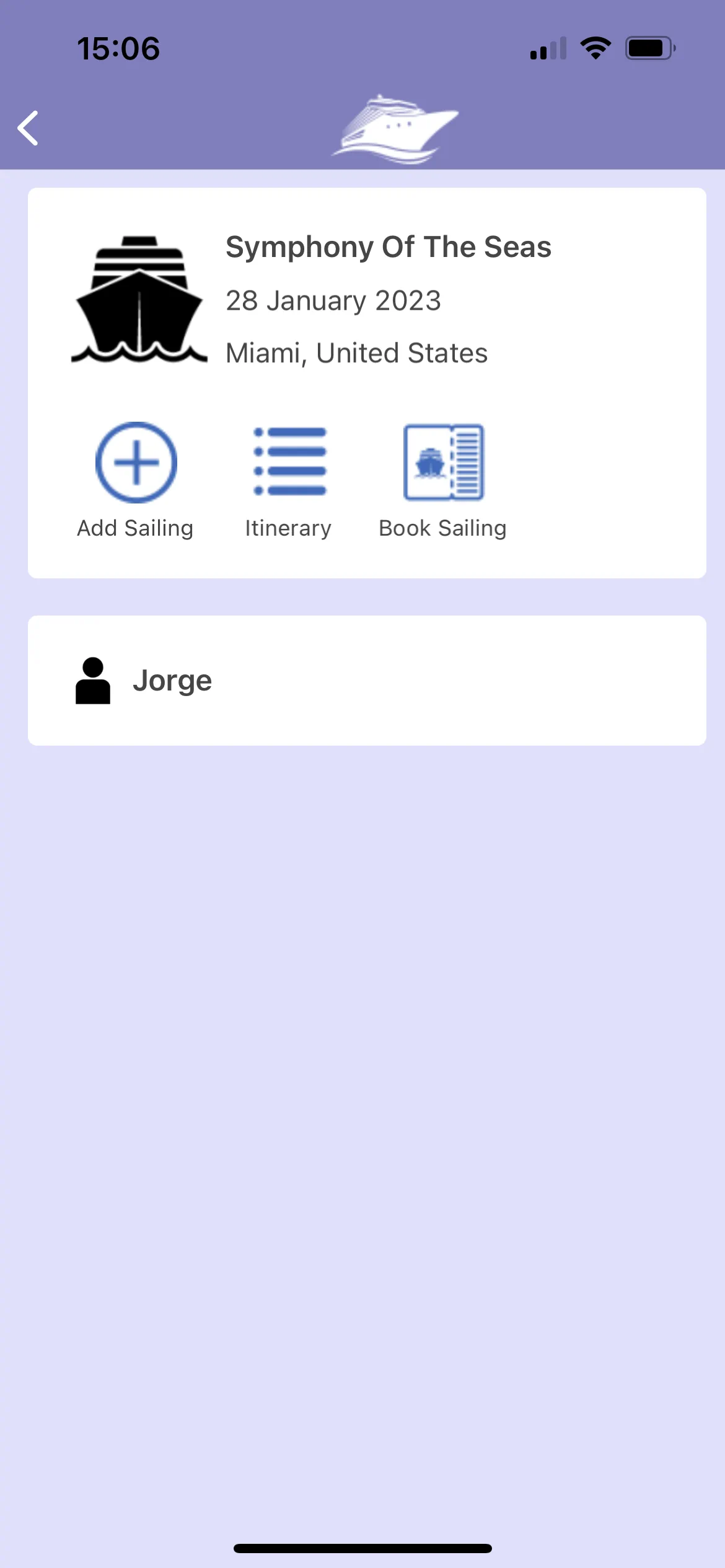
Sailing details showing friends and booking options
Make A Booking
Click here to take you go the the Make A Booking Request section.