Create Sailing
Add a missing sailing to our database when you can't find what you're looking for
We strive to have all sailings for the cruise lines that we support, but on occasion a sailing may be missing. When this is the case you can notify our team or you can create the sailing yourself. This is a quick guide to creating a sailing. You can only create sailings from the web portal.
Platform Availability
Web Portal
Full sailing creation with itinerary details
Smartphone App
Documentation Not Available
Web Portal
Navigating to the Create Sailing page
Access Add Sailing
From the home page of the web portal click Add Sailing in the My Sailing section.
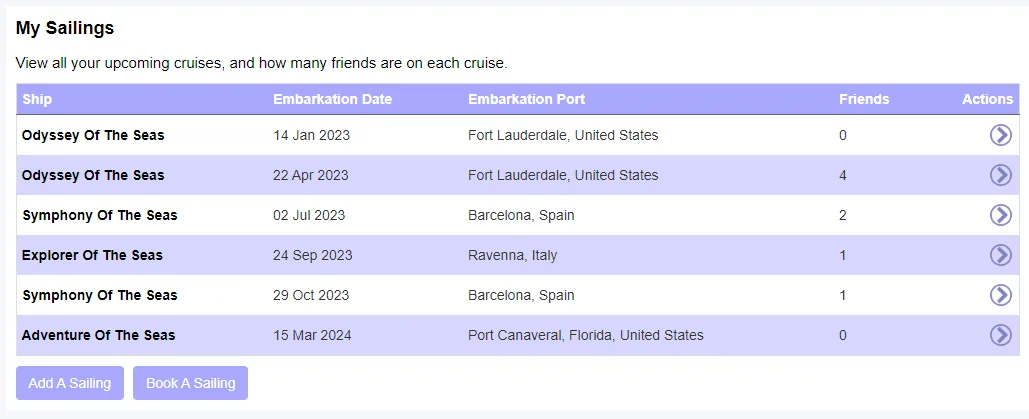
Click Add Sailing in the My Sailing section
Select Cruise Line
Selected the cruise line you want to add the sailing for.
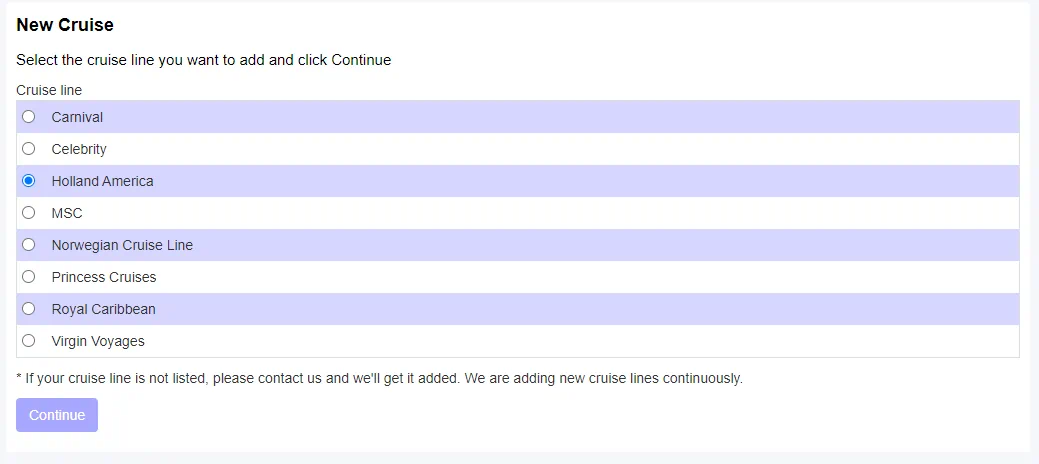
Choose the cruise line for your new sailing
Select Ship
Selected the ship you want to add the sailing for.
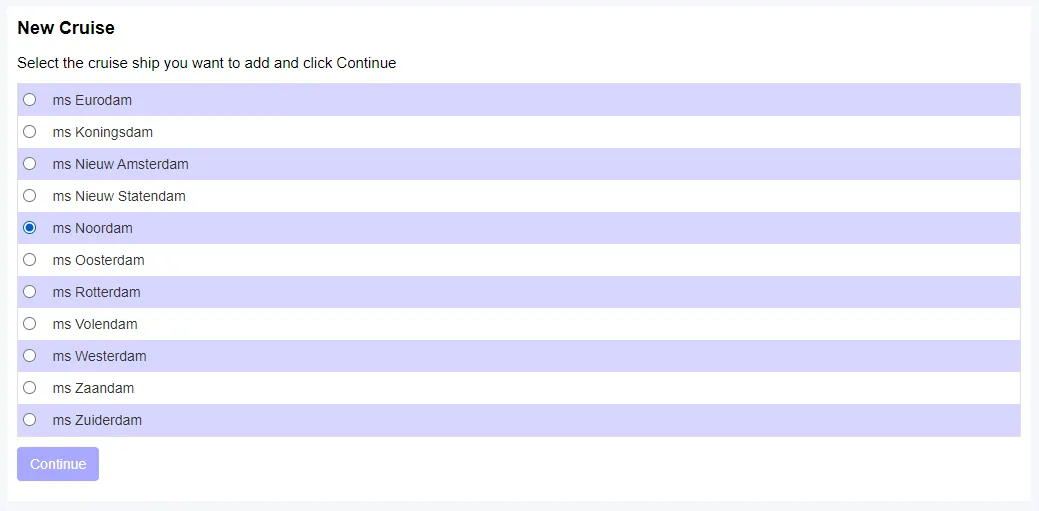
Choose the specific ship for your new sailing
Start Creating
Click Create New Sailing
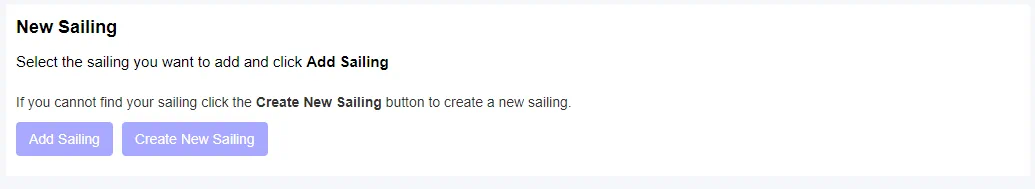
Click Create Sailing to begin the creation process
Create Sailing
Fill in Basic Details
Fill in the Cruise Name, Cruise Description as well as Embarkation Port, Embarkation Date Disembarkation Port and Disembarkation Date. Click Save to continue.
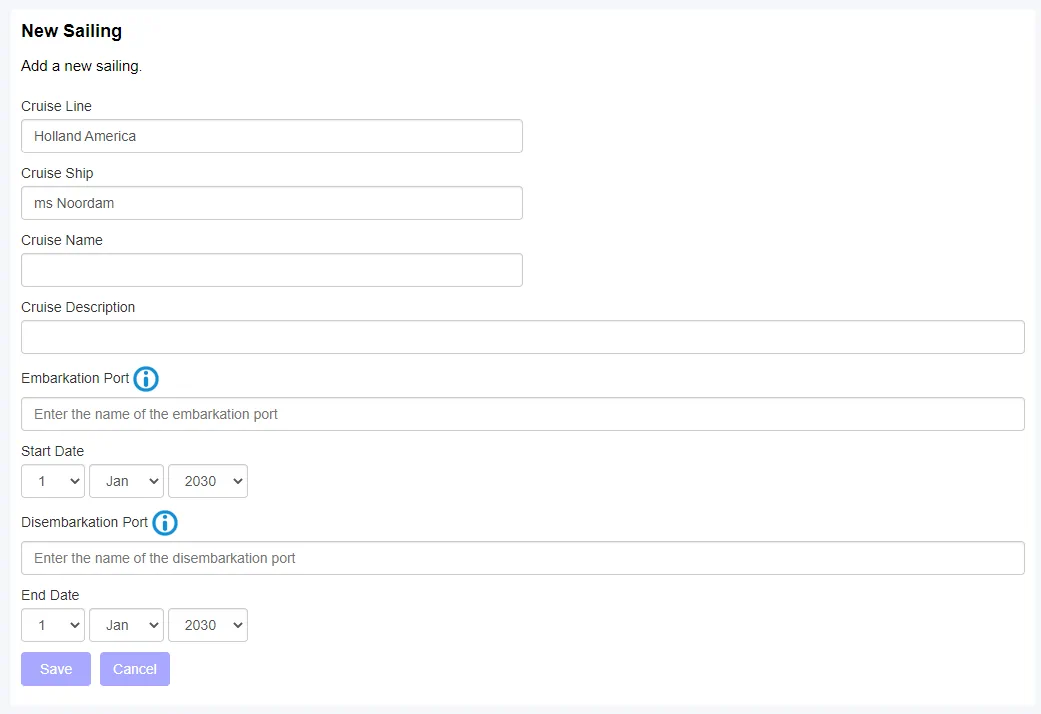
Enter cruise name, description, ports, and dates
Edit Itinerary
You will see a list of the dates of the itinerary. Click to edit each day where the ship is in port. Leave sea days blank.

View and edit each day of the cruise itinerary
Add Port Details
Enter the name of the port the ship will be visiting on the day. Set the departure and arrival date of the port. If there is only and arrival or only a departure leave the other field empty.
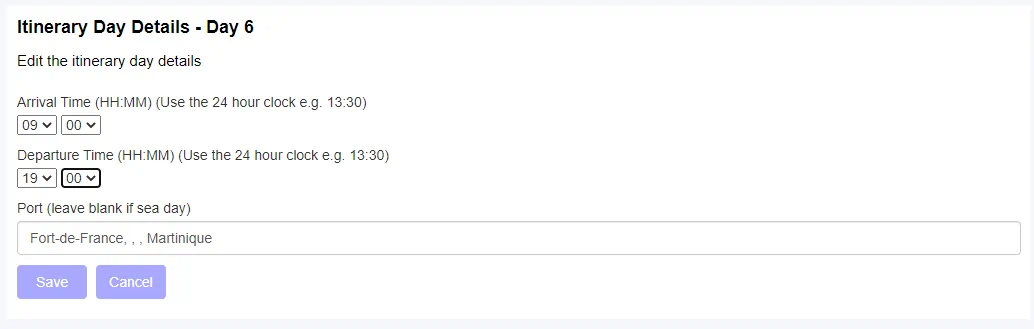
Enter port name, arrival and departure times for each port day