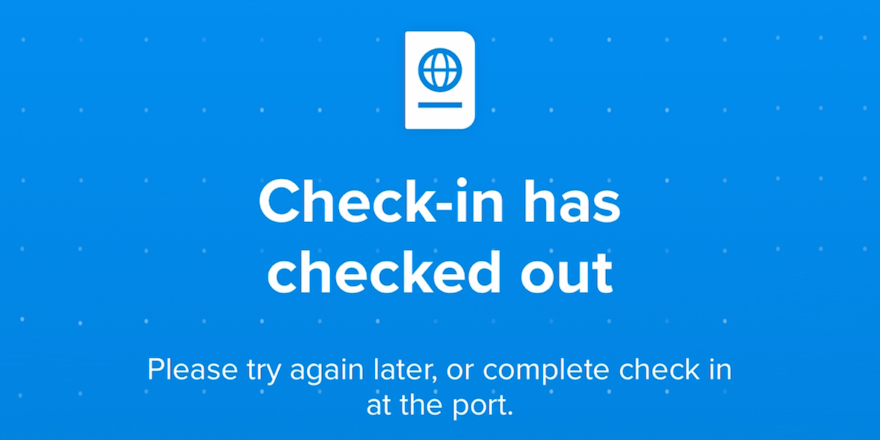Managing your upcoming sailings using the Royal Caribbean app while you are onboard does not work if you are connected using the ship's Wi-Fi. This can cause issues, especially if you are doing back to back sailings and you need to finish the check in process. There are some options for overcoming this.
Mobile Phone Network
Once you are within shore based mobile phone networks you should disconnect from the ship's Wi-Fi and use mobile network data. As long are you are not connected directly to the Internet through the ship's Wi-Fi you should be able to do your sailing administration.
This might be when you are back at the disembarkation port.
VPN
A VPN will allow you to appear to the app that you are off the ship, even if you are connecting over the ship's Wi-Fi network.
We recommend using NordVPN. Give them a go at https://go.nordvpn.net
Sign Up to Cruises with Friends today
If you haven't already done so, why not sign up to Cruises with Friends.
Cruises with Friends manages your cruise itineraries, and allows you to share your upcoming sailings with your friends and family.
Signing up is quick, easy and it's free.