We at Cruises with Friends have built a free service to help you swap your extra Royal Caribbean crystal blocks for the blocks you are missing.
Create Account (It's Free)
If you haven't already done so, create an account on Cruises with Friends. It's completely free and we DO NOT share or sell your data.
Cruises with Friends is a social network created for people who enjoy cruises. The service allows you to connect with your friends and see which sailings they are on. You can look up an individual friend and get an view of their upcoming sailings OR you can look at all sailings that your friend(s) are on and see who's on which sailing.
Accessing Crystal Block Swap
Once you have logged into Cruises with Friends navigate to Other on the main menu.
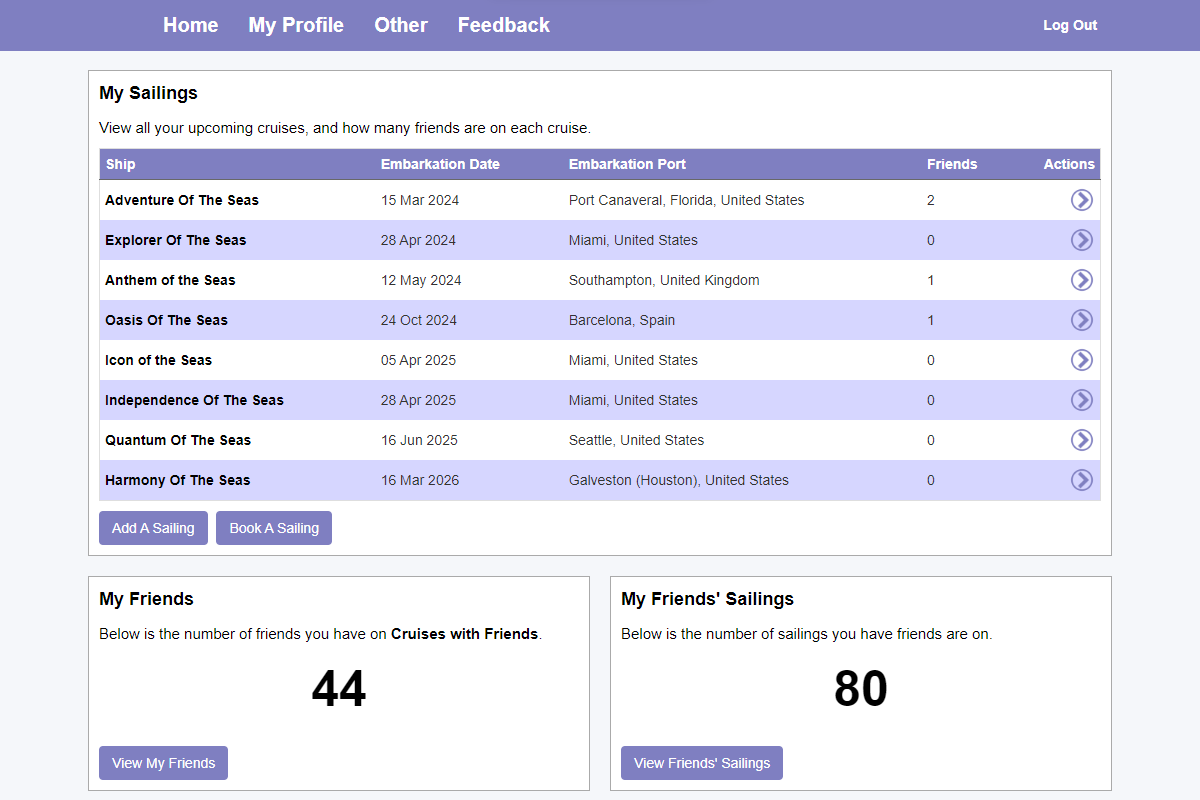
Select Royal Caribbean Block Swap
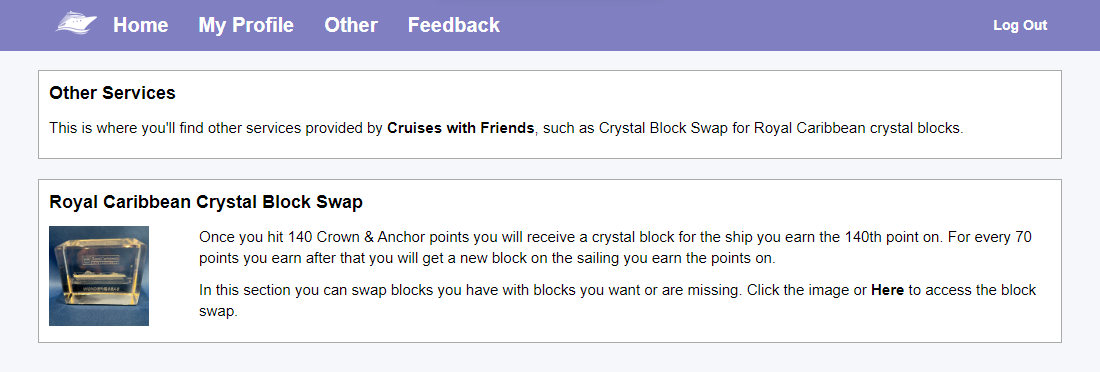
Crystal Block Swap
You will now see the Crystal Block Swap page. The page is split into 3 sections; Blocks I have, Blocks I Want and Royal Caribbean crystal blocks
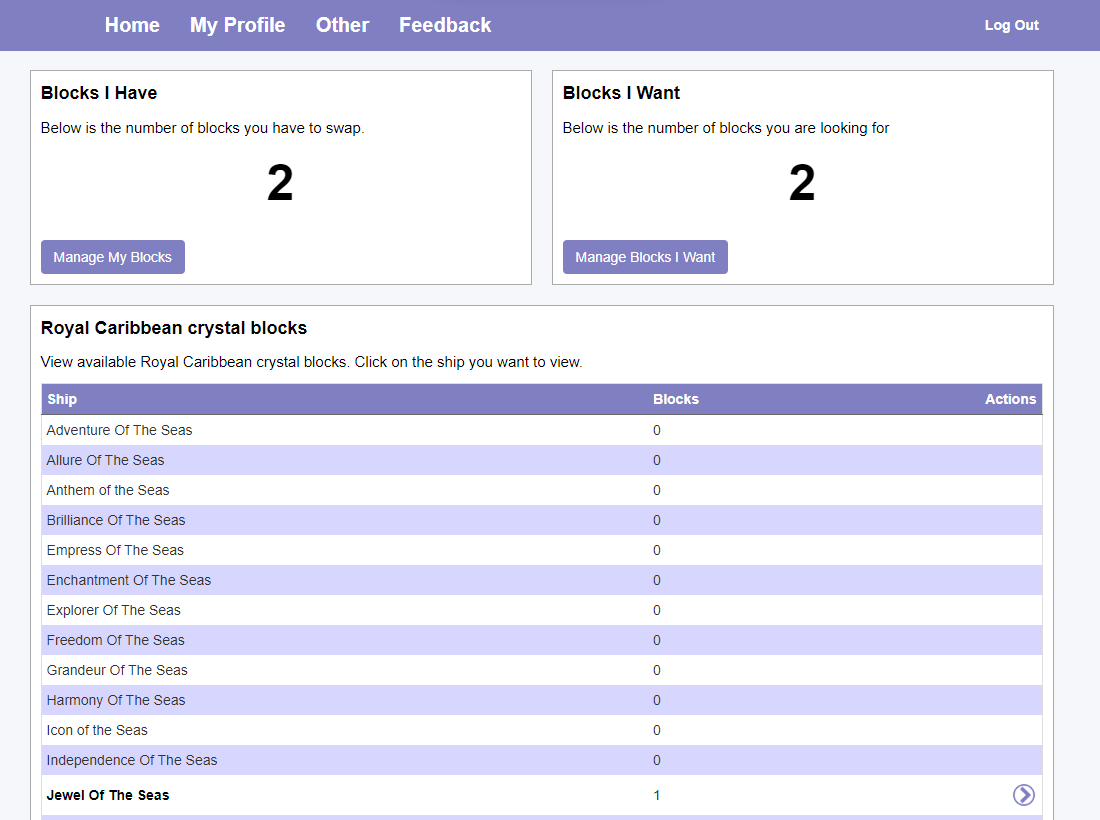
In Blocks I have you will see the total number of blocks you have added to your profile. This includes published and unpublished blocks. Click on the number or the button Manage My Blocks to manage your blocks.
In Blocks I Want you will see the total number of blocks you are looking for. This includes published and unpublished blocks. Click on the number or the button Manage Blocks I Want to manage the blocks you are looking for.
In Royal Caribbean crystal blocks you will see all of the ships in the Royal Caribbean fleet, and how many blocks are currently available for each ship, excluding your blocks. Ships that have available blocks can be clicked on, either on the ship name or the action icon. This will give you a breakdown of the blocks currently available for that ship.
Blocks I Have
The Blocks I Have page shows you all the blocks you have in your profile, and if they are currently published. You can view the details or change the status of a block posting by clicking on the ship name or the action icon. If you want to delete a block posting, you need go the block's posting page.
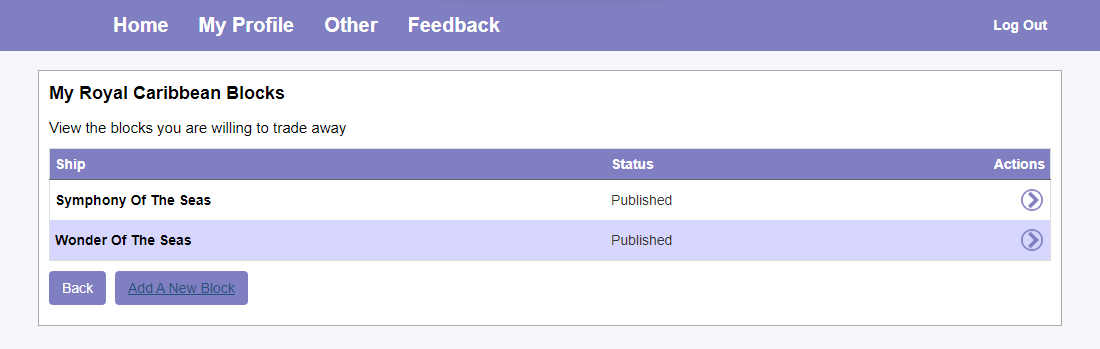
To add a new block click the Add A New Block button. In the Add A Block I Want To Trade page you can specify the ship you have a block for, what type of block it is (clear or coloured) as well as provide a description of the block. The description could be something like New block with box.
If you check Notify users who are looking for this block an email will be sent to all users who are looking for a block for this ship. At the moment it does not take into account the type of block, just the ship.
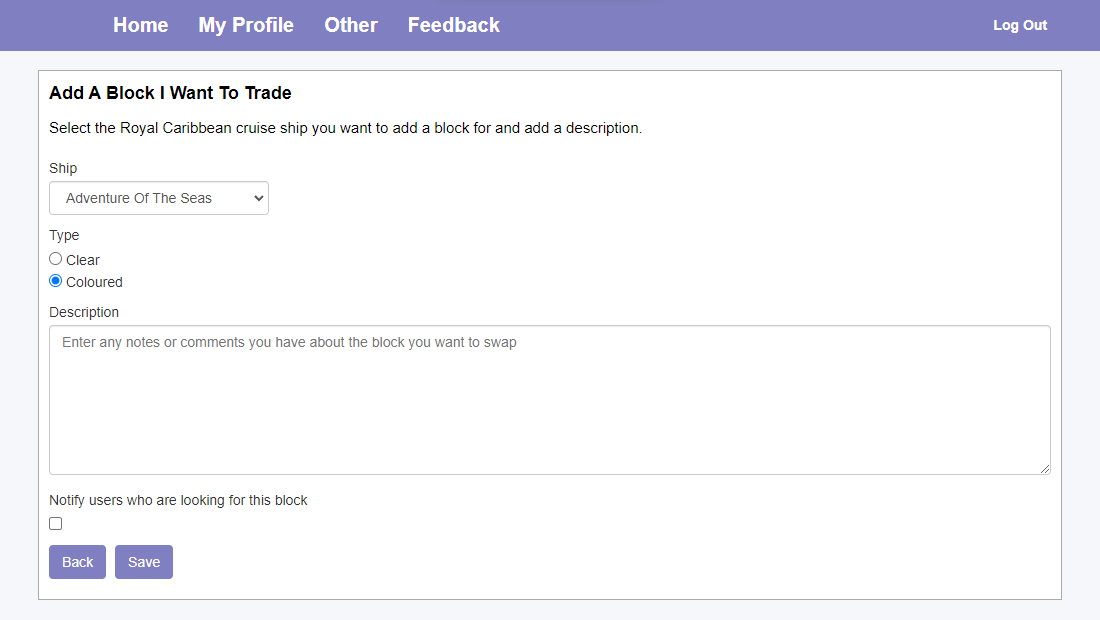
Blocks I Want
The Blocks I Want page shows you all the blocks you are looking for, and if the block requests are published. You can also see how many blocks are currently available for each ship. You can view the details or change the status of a block posting by clicking on the ship name or the action icon. If you want to delete a block request posting, you need go the wanted block's request page.
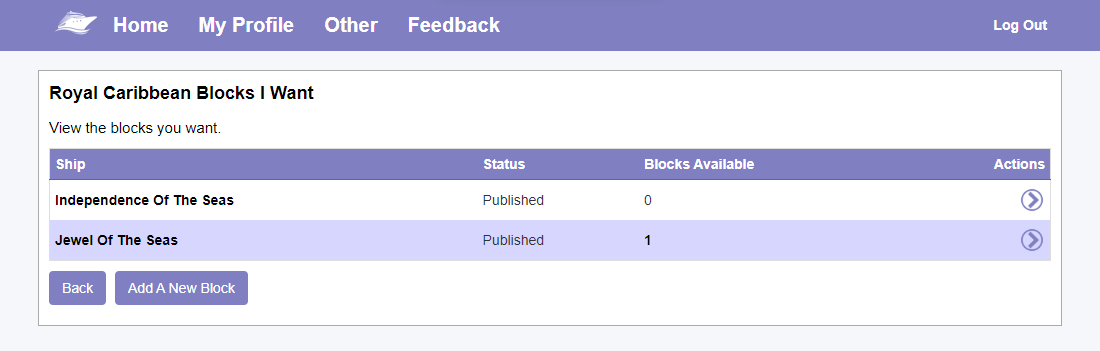
To add a new wanted block click the Add A New Block button. In the Add A Block I Want page you can specify the ship you have a block for, what type of block it is (clear, coloured or either) as well as provide a description of the block. For the block type select Either if you really don't care if the block is clear or coloured.
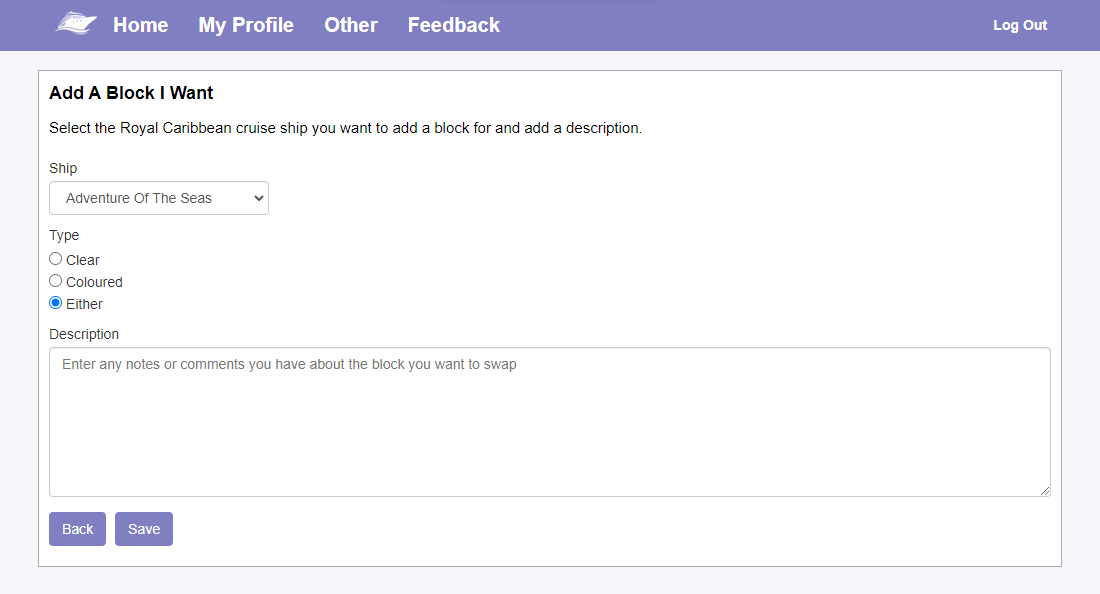
Royal Caribbean Crystal Blocks
In the Blocks for [Ship Name] section you will see a list of all the blocks available for the selected ship. You will see details about each block, such as the block owner, type of block and the description for the block. If the person has included a photo in their profile you can see their picture.
For each listing you have 2 possible actions; Blocks and Contact Owner. Each action has an icon at the bottom of the listing.
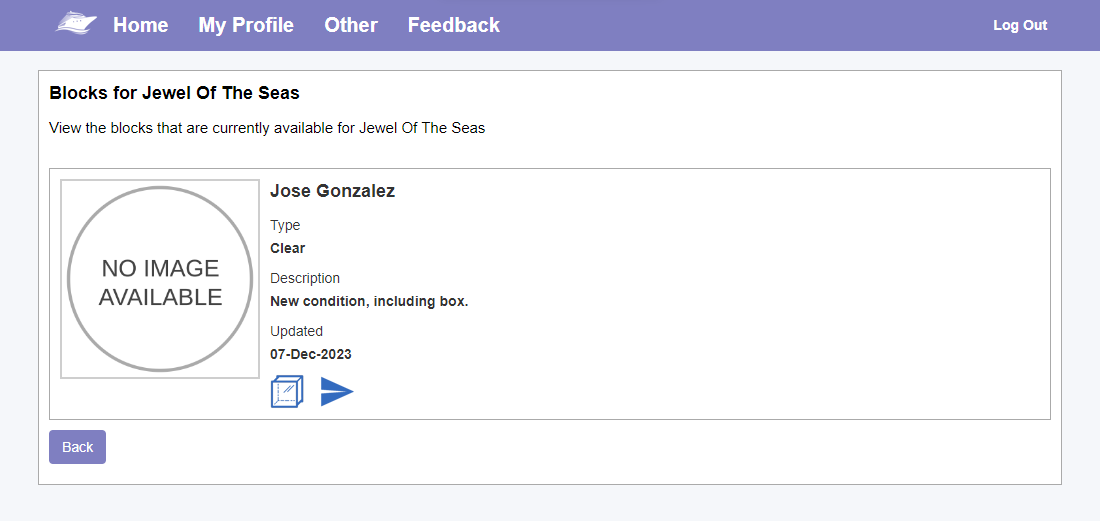
In the Blocks section you can see the blocks wanted by the block owner. These are the blocks you may want to trade for their block.
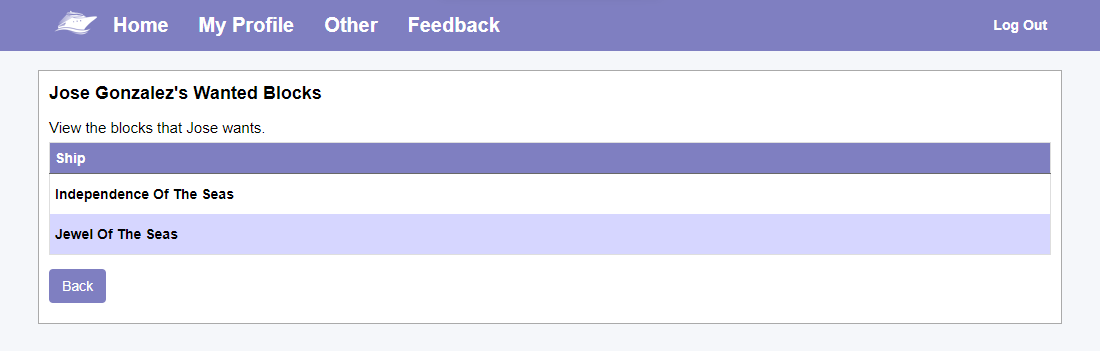
In the Contact Block Owner section you write a message to the block owner. Note that the message WILL include your email address so that they can respond to you. The email is sent from noreply@cruiseswithfriends.com and CANNOT be responded to.
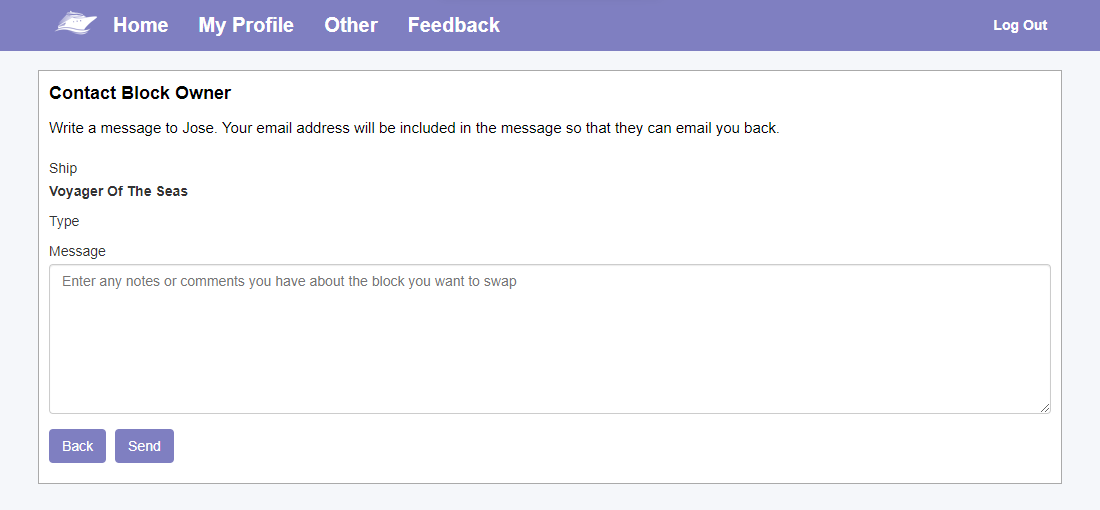
Alternatives
There are alternative ways to trade or swap crystal blocks, including talking to fellow cruisers on your sailing, or communicating through social media, such as Facebook.
There is a Facebook group called "Royal Caribbean Crystal Block Trader's" where you can swap blocks. We have found that people are quick to post what they are looking for and what they have, but that there are few responses and successful trades.
You can also post blocks on the Facebook pages in your upcoming sailings. You can ask people if they have any blocks they would like to trade on the sailing.
Sign Up to Cruises with Friends today
If you haven't already done so, why not sign up to Cruises with Friends.
Cruises with Friends manages your cruise itineraries, and allows you to share your upcoming sailings with your friends and family.
Signing up is quick, easy and it's free.



