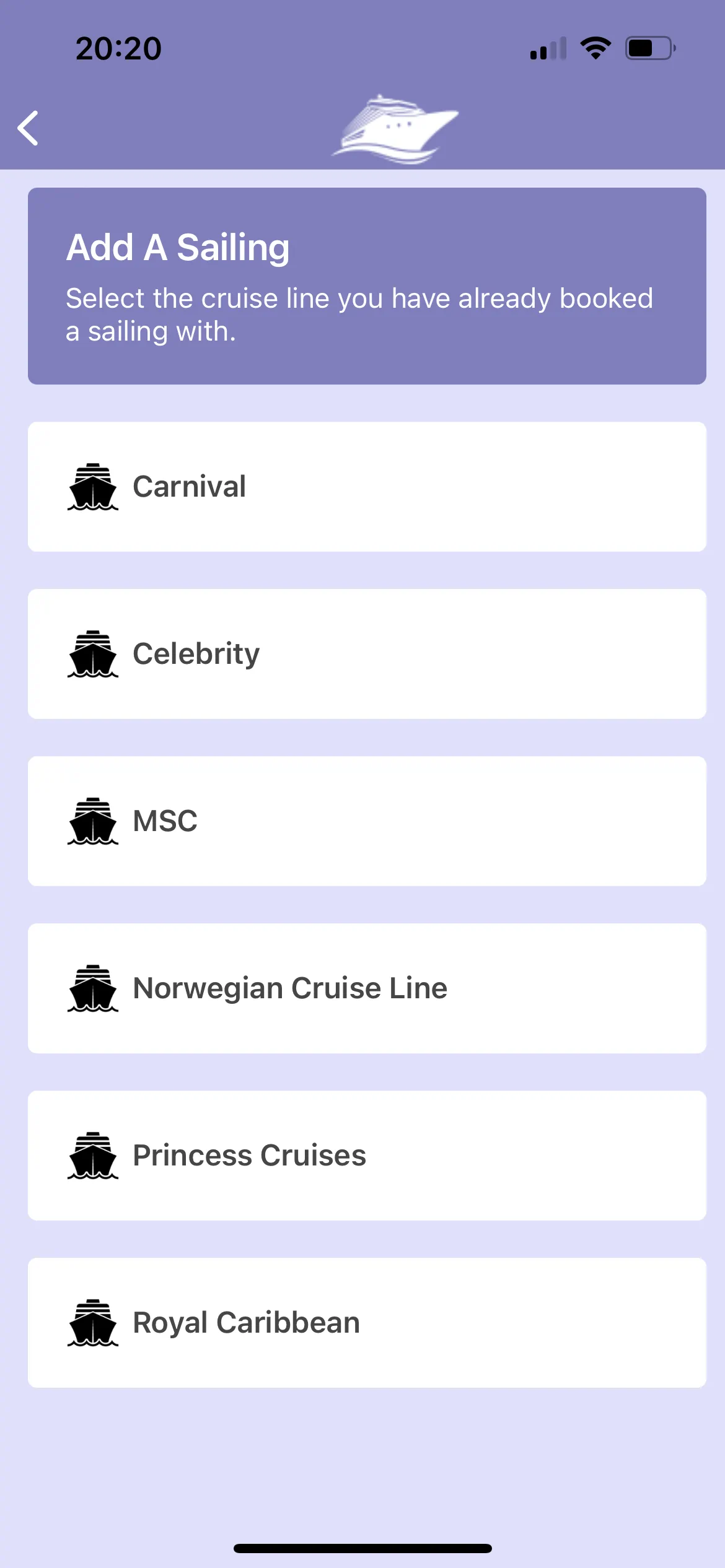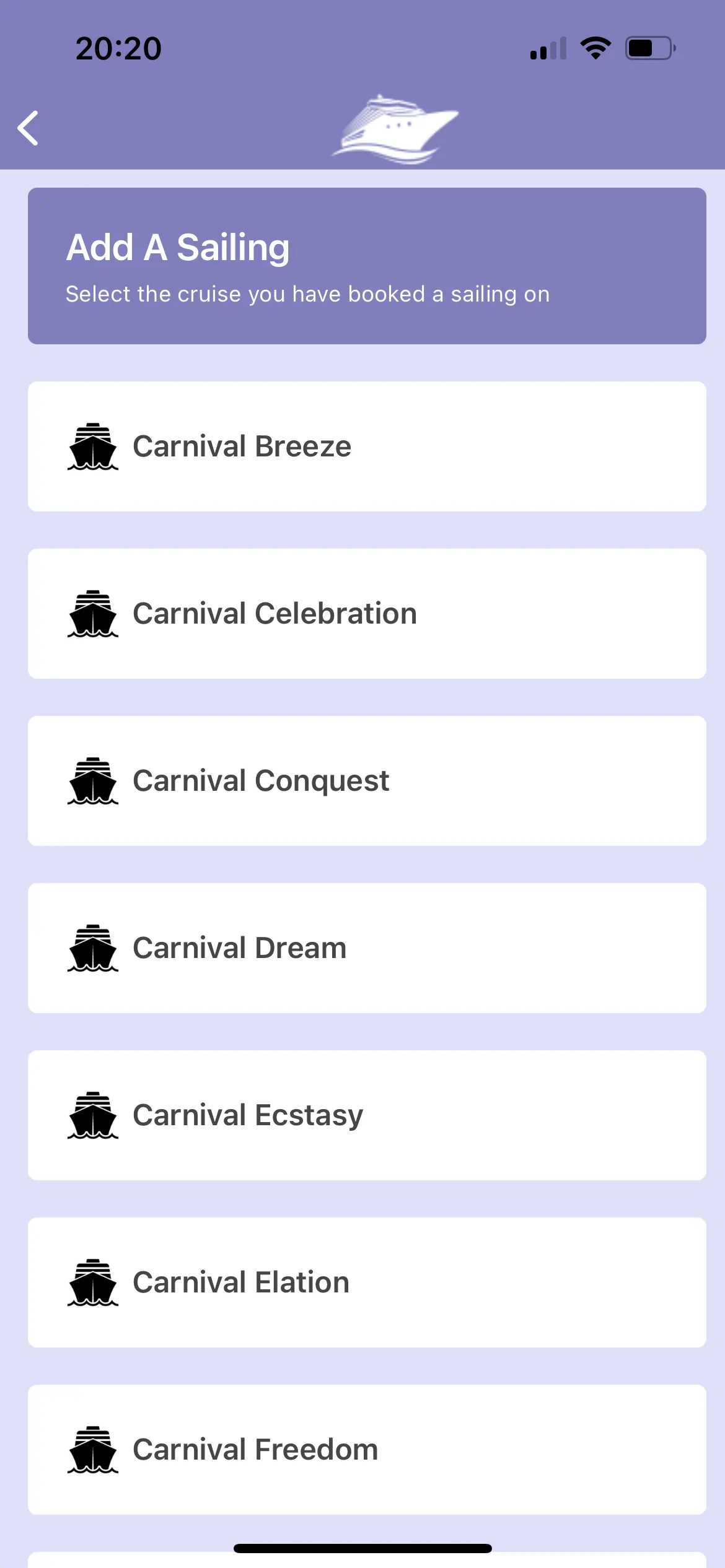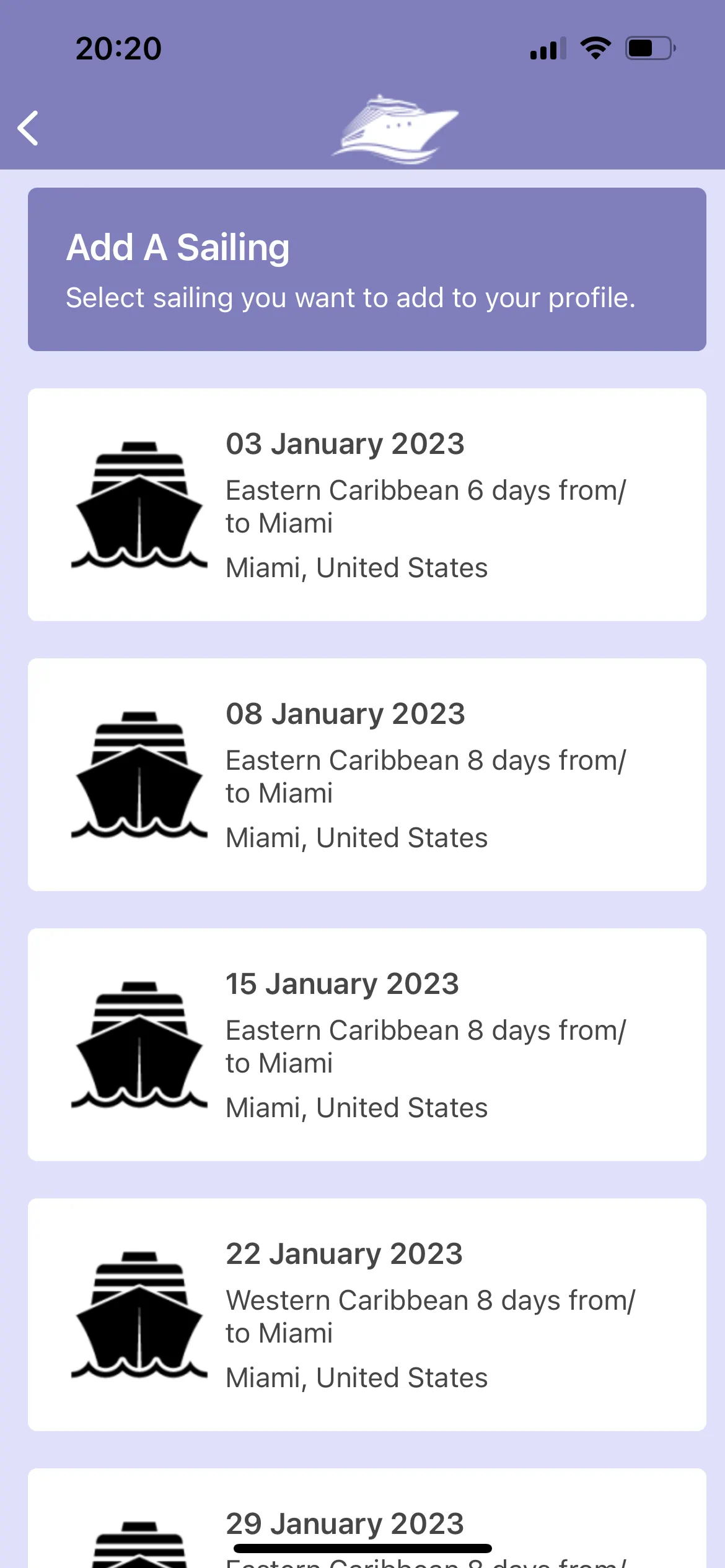You may have booked a sailing and you want to add it to your Cruises with Friends profile. Here's how to add it.
Web Portal
At the bottom of the My Sailings section of your home page you will find the Add A Sailing button. This will take you to the
Add Cruise - Cruise Line page.
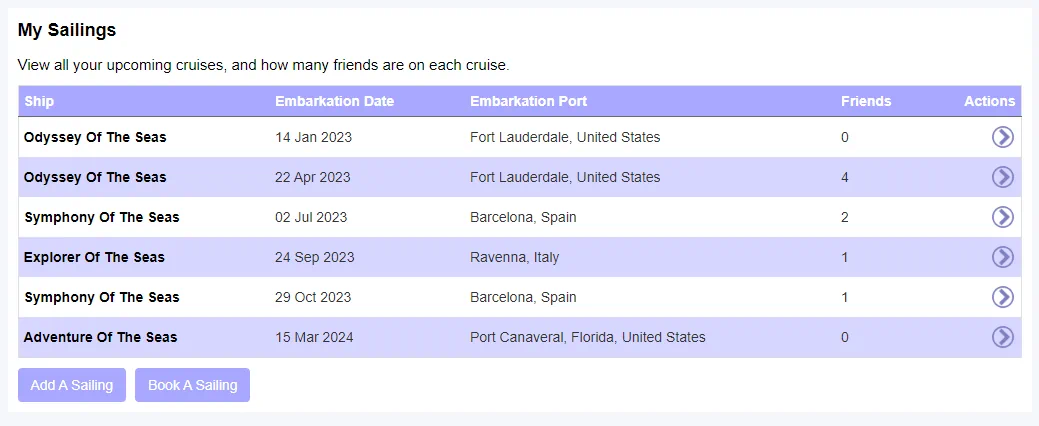
Select the cruise line you want to book with and click Continue. This will take you to the Add Cruise - Cruise Ship page.
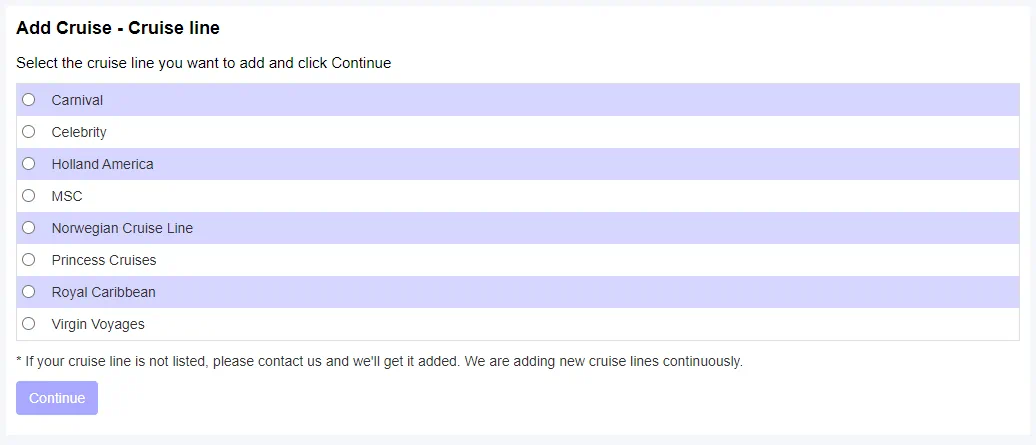
Select the cruise ship you want to book with and click Continue. This will take you to the Add Cruise - Sailing page.
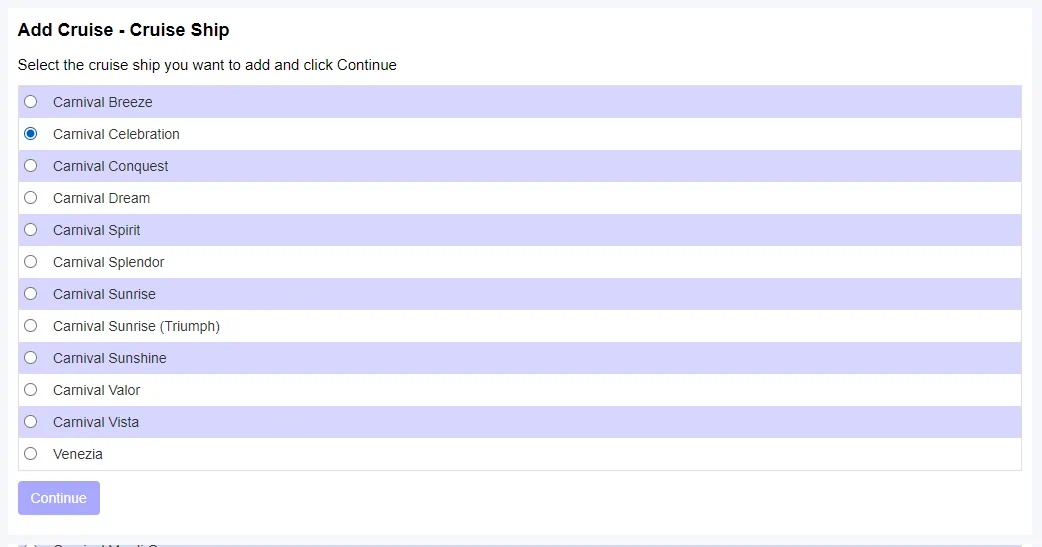
Select the sailing you want to book and click Add Sailing.
If the sailing you are looking for does not exist it is possible to create your own sailing. Find out more about how to create a
sailing here.
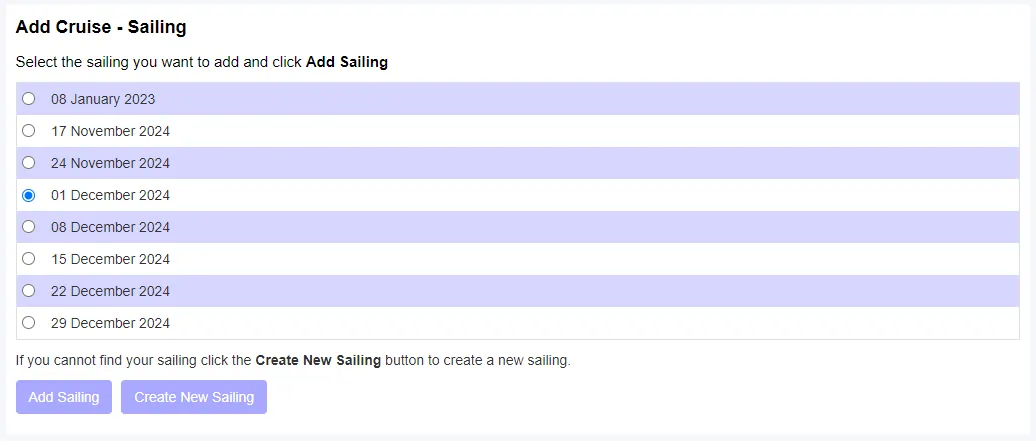
Smartphone App
Select My Sailings from the app home page, and then Add Sailing.
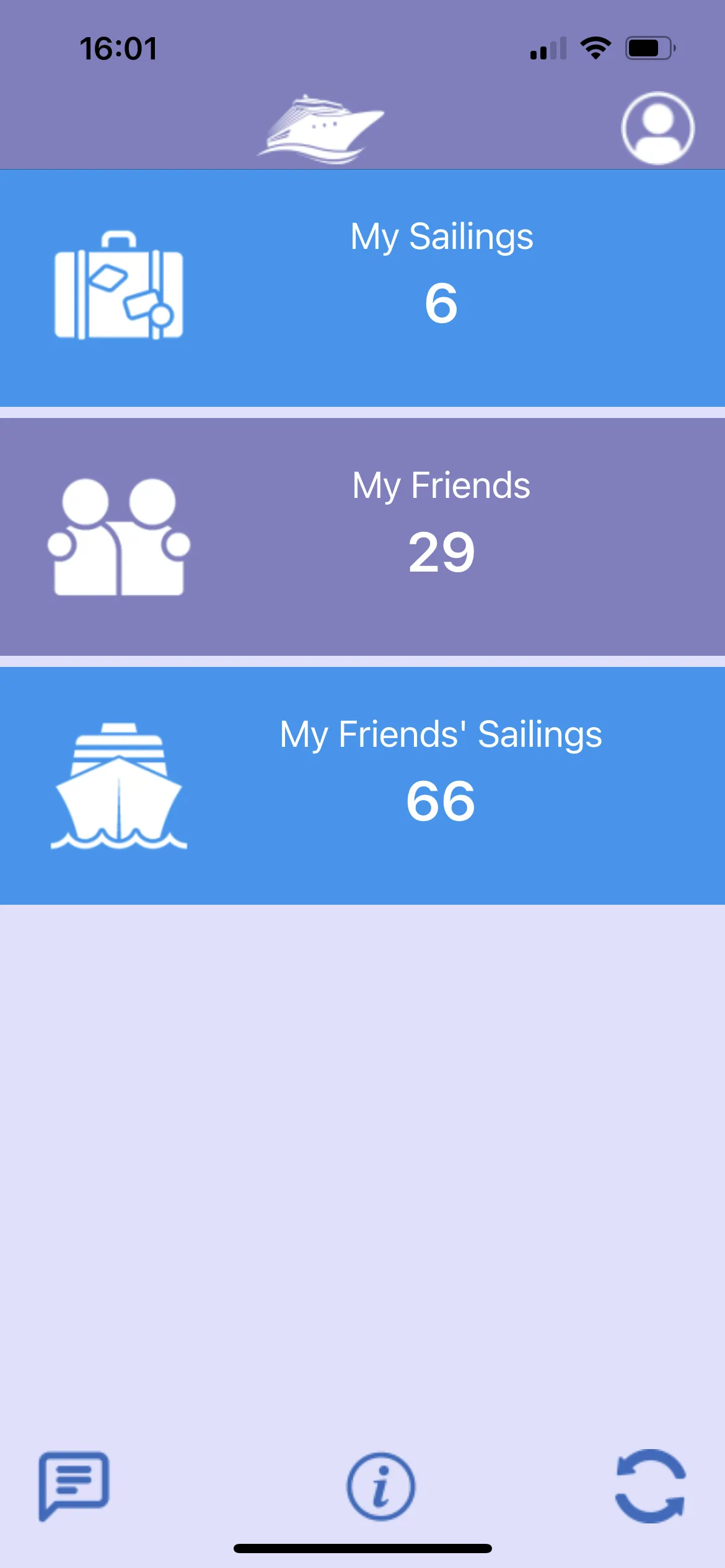
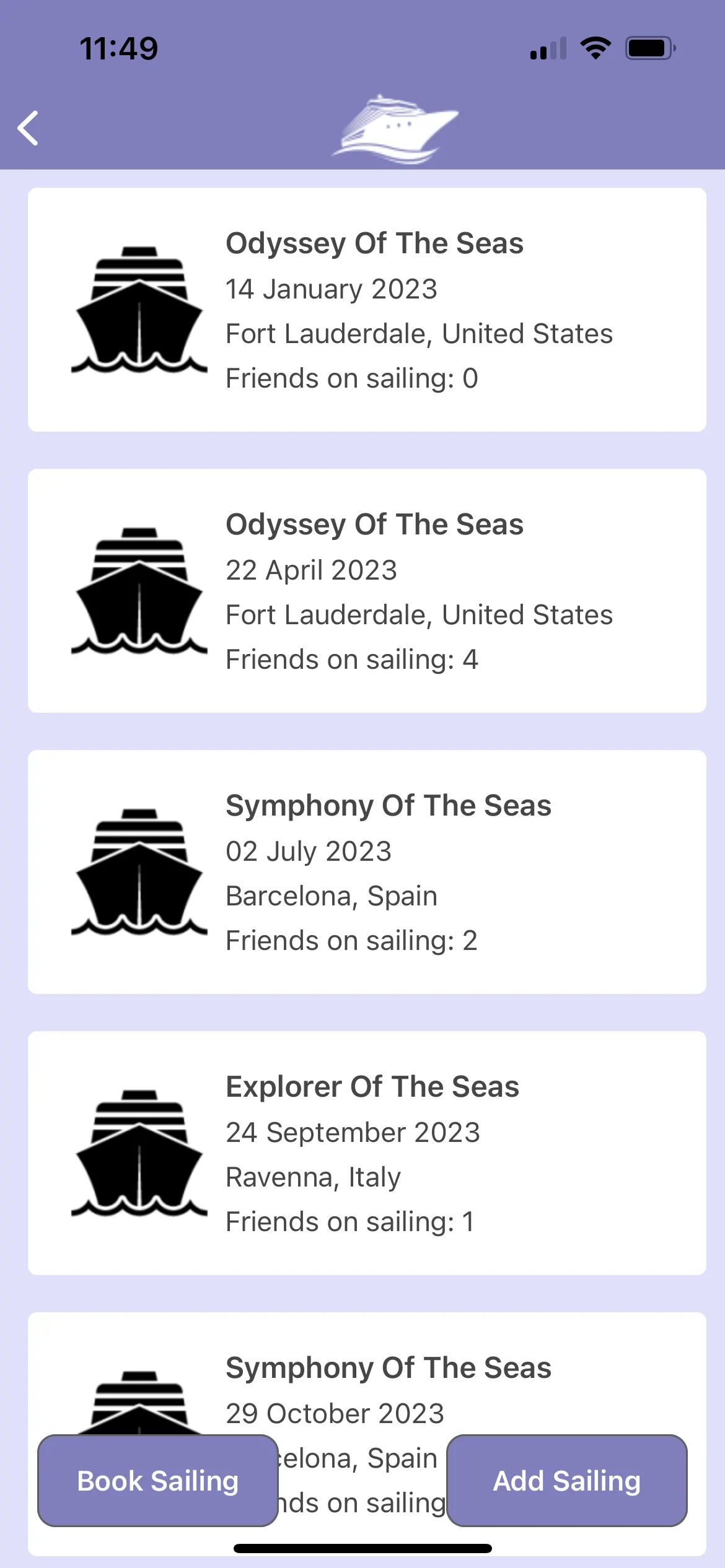
From the Cruise Line page select the cruise line you want to add with, followed by the cruise ship from the
Cruise Ship page. Finally select the sailing you want to add.